
Wednesday, 16 December 2009
Wednesday, 2 December 2009
Sunday, 22 November 2009
Our task was to create a questionare to make it right for its target audiance
the questions vary from price range, to prefered genre to prefered font type
here is the questionare
Questionnaire
View more documents from guesta92836.
here is my project plan for how i plan the year to work out with deadlines.
Media Studies Task
View more documents from guesta92836.
Thursday, 19 November 2009
Photoshoot 2
View more documents from guesta92836.
The graph above shows the pictures that i planned to take for the use of my contents pages.
The pictures had changed from the original.
The new planned photos now include.
- A group of smart phones and Blackberry's
- A group of students studying
- The Blandford street building
Doc1
View more documents from guesta92836.
this document shows the layout of the contents page of my school magazine S.T.M.B, I've planed it out to follow the typical conventions of a contents page. The headings and sub headings will go vertically down the left half of the page. The right hand side will have photos on top of each other that will all feature relevant images that will refer to the headings on the left hand side.
Wednesday, 11 November 2009
Wednesday, 14 October 2009
Model Editing
The task in this lesson was to further our knowledge of photoshop skills with learning techniques such as air brushing, changing hair and eye colour etc
 this is the original photo of the model. there are certain imperfections and flaws that would need to be edited out for a magazine picture. the first step involves spot removal, using the spot healer tool
this is the original photo of the model. there are certain imperfections and flaws that would need to be edited out for a magazine picture. the first step involves spot removal, using the spot healer tool 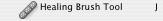 we can remove small spots and dent on the models face.
we can remove small spots and dent on the models face.Then creating a new layer and using a Gaussian blur we can smooth over the appearance of more noticeable marks on her face.

we then use the eraser tool to go ever features such as eyes, ears, mouths, and the edges of the face to allow to stand out from the previously blurred face
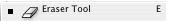
 The next stage is eye colour. we use the paint brush tool and select the desired colour. we then colour over the models eyes.
The next stage is eye colour. we use the paint brush tool and select the desired colour. we then colour over the models eyes.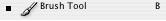 however this looks very unrealistic at this stage. so we go to layers and change the setting to soft light which allows the picture beneath to be see through it making it seem much more realistic
however this looks very unrealistic at this stage. so we go to layers and change the setting to soft light which allows the picture beneath to be see through it making it seem much more realistic 
Monday, 5 October 2009
Photoshop Cloning
 This was the original photo for a Photoshop exercise during week one of media studies. The task was to become adept at cloning items out of images.
This was the original photo for a Photoshop exercise during week one of media studies. The task was to become adept at cloning items out of images.This is the original un-edited version.
 This is the finished product. The St. Marylebone has been cleared of the sign running down the length of the building. to keep the cloned effect consistent i used a large brush size which kept the colour the same all through the sign where as naturally slight shadows would have made the cloning look fake.
This is the finished product. The St. Marylebone has been cleared of the sign running down the length of the building. to keep the cloned effect consistent i used a large brush size which kept the colour the same all through the sign where as naturally slight shadows would have made the cloning look fake.Ama was also cloned out of the picture. to do this a much smaller brush size was needed as the background behind her has several different stages. her head had brickwork behind it, her torso had railings and her feet had pavement. which required a closer attention to detail.
Subscribe to:
Comments (Atom)



