The task in this lesson was to further our knowledge of photoshop skills with learning techniques such as air brushing, changing hair and eye colour etc
 this is the original photo of the model. there are certain imperfections and flaws that would need to be edited out for a magazine picture. the first step involves spot removal, using the spot healer tool
this is the original photo of the model. there are certain imperfections and flaws that would need to be edited out for a magazine picture. the first step involves spot removal, using the spot healer tool 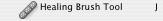 we can remove small spots and dent on the models face.
we can remove small spots and dent on the models face.Then creating a new layer and using a Gaussian blur we can smooth over the appearance of more noticeable marks on her face.

we then use the eraser tool to go ever features such as eyes, ears, mouths, and the edges of the face to allow to stand out from the previously blurred face
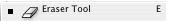
 The next stage is eye colour. we use the paint brush tool and select the desired colour. we then colour over the models eyes.
The next stage is eye colour. we use the paint brush tool and select the desired colour. we then colour over the models eyes.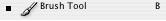 however this looks very unrealistic at this stage. so we go to layers and change the setting to soft light which allows the picture beneath to be see through it making it seem much more realistic
however this looks very unrealistic at this stage. so we go to layers and change the setting to soft light which allows the picture beneath to be see through it making it seem much more realistic 



